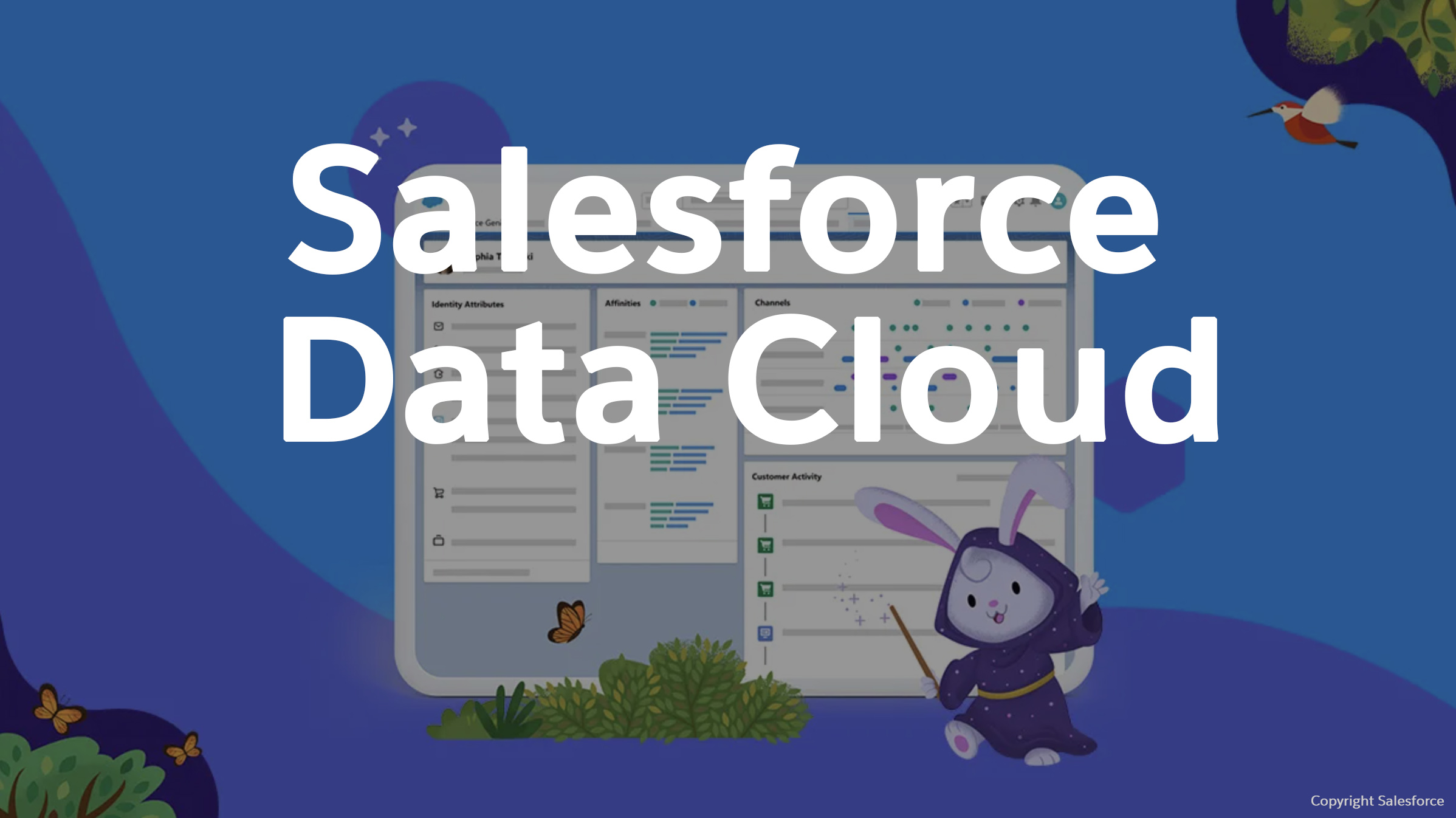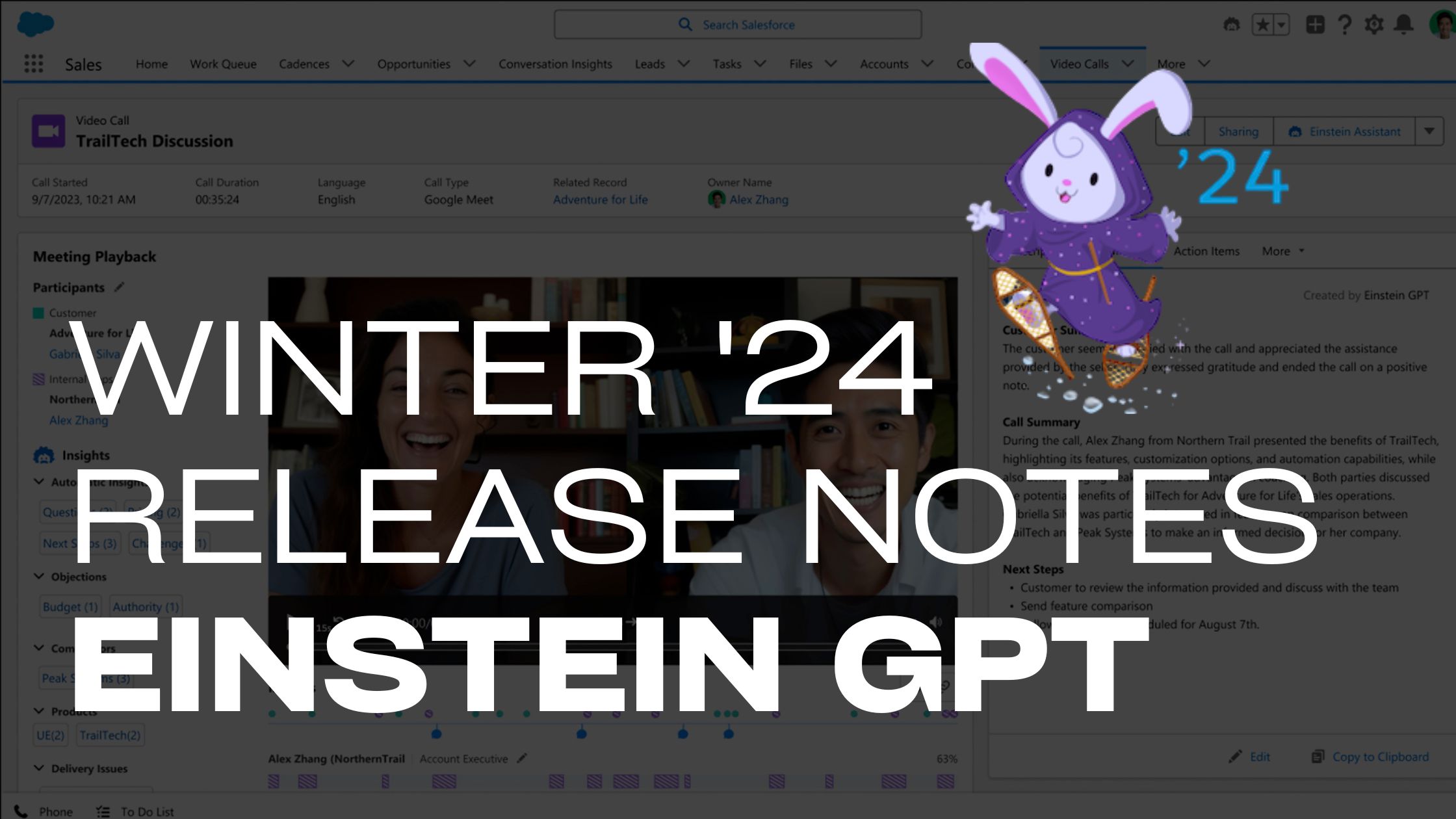Hey! In this blog post, I’d like to talk about Design Thinking and provide a real-life example of how can you use it in your projects or organizations.
Let’s start with the definition, Design Thinking is a problem-solving approach that applies principles of design to human behavior. Design Thinking is called “design” because it’s a creative philosophy that prioritizes customer-centric solutions. It uses templates and maps to guide the process effectively.
Design Thinking Stages:
Here’s a simplified breakdown of its stages:
- Understand your customers (Empathize): Observe and ask questions to learn what they want and need.
- Define the problem (Define): Identify common challenges and find out what customers truly desire.
- Generate ideas (Ideate): Come up with multiple solutions without seeking perfection.
- Create a prototype (Prototype): Develop a quick version of your solution to test.
- Test with customers (Test): Gather feedback and make necessary adjustments.
- Implement (Implement): If the solution is validated, allocate resources to build the final product.
Example:
To better understand this, let’s review an example:
Challenge: Low User Adoption of CRM
Company XYZ recently implemented a new Customer Relationship Management (CRM) system to streamline their sales processes and improve customer interactions. However, they are facing a significant challenge: many of their sales representatives are not fully embracing the new CRM system, leading to incomplete data, missed opportunities, and frustration.
Design Thinking Solution:
- Empathize: The first step is to understand the sales representatives’ perspective. Conduct interviews, surveys, and observation sessions to identify their pain points, concerns, and challenges with using the CRM.
- Define: Based on the gathered insights, define the specific reasons behind the low user adoption. Is it due to complexity, lack of training, or a disconnect between the system and their workflow?
- Ideate: Organize brainstorming sessions with representatives from different departments, including sales, IT, and customer support. Encourage them to propose solutions to the identified challenges. Remember, quantity over quality at this stage!
- Prototype: Develop a simplified, user-friendly interface or customize the CRM features to match the sales representatives’ workflow and preferences. Create a prototype that demonstrates the proposed changes.
- Test: Select a small group of sales representatives to test the prototype. Gather their feedback, analyze their experience, and make necessary adjustments based on their suggestions.
- Implement: With positive feedback from the test group, roll out the improved CRM interface and provide comprehensive training sessions for all sales representatives.
- Iterate: Continue to collect feedback and monitor user adoption after implementation. Make further refinements as needed to ensure ongoing success.
By using Design Thinking, Company XYZ was able to address the root causes of low user adoption and create a CRM interface that aligned better with their sales representatives’ needs. As a result, the sales team became more enthusiastic about using the CRM, leading to improved data quality, increased productivity, and enhanced customer interactions.
Summary
In conclusion, Design Thinking is an incredibly simple yet remarkably effective technique. I wholeheartedly recommend keeping this powerful problem-solving tool firmly in your creative toolbox. By embracing its customer-centric approach and iterative process, you’ll unlock endless possibilities for innovative solutions that can transform the way you tackle challenges and deliver exceptional results.