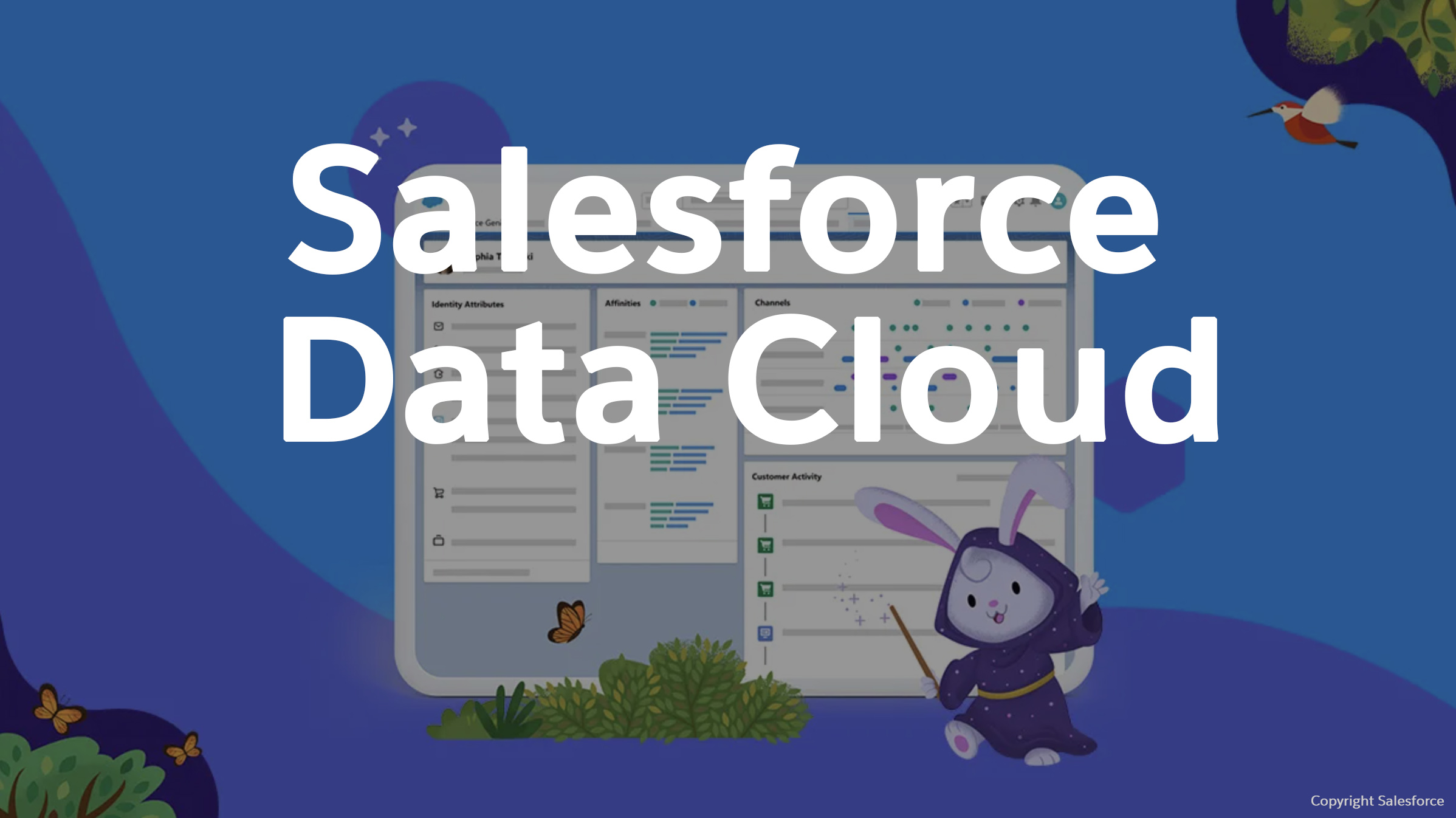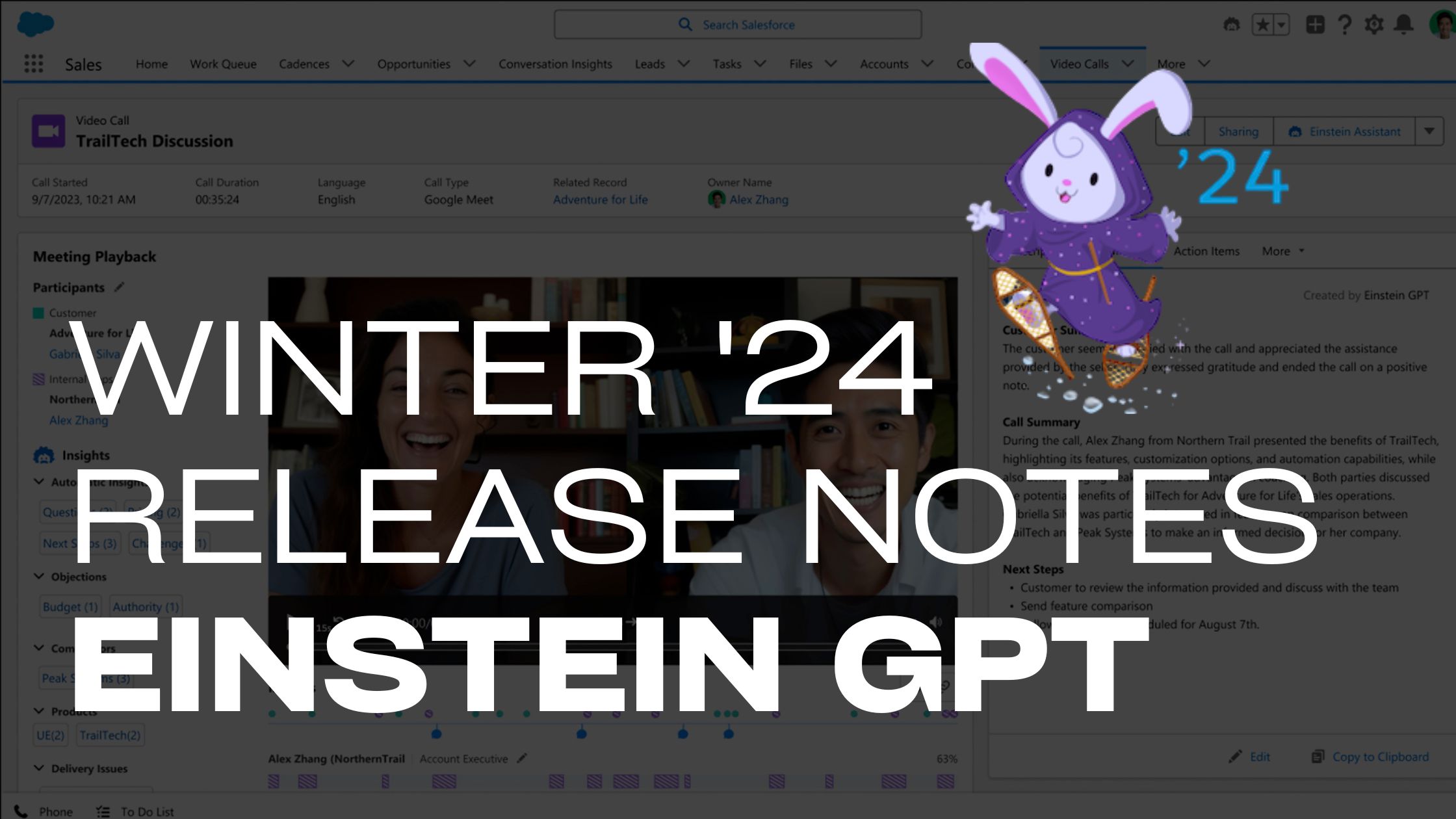Hopefully, you read my previous post about CRM and are convinced that CRM can provide significant benefits to your organization, so now let’s take a look at my list of 12 things to consider when choosing a CRM system.
1. Features and Functionality
You need to identify the features you need, here is an example list: contact management, lead management, sales forecasting, campaign management, reporting, and analytics, appointment scheduling or subscription management, industry-specific data model, and call center.
There are many more than that list, you need to define them yourself, think about the current moment, and what you will need in the foreseeable future.
You also need to answer the following questions, what is needed more:
- What type of business are you? B2B / B2C / B2B2C? Does the data model of the CRM support all your use cases?
- Which part of the business are you planning to structure & automate? Sales / Service / Marketing? Do you need one platform to solve all of these?
- Are you a global or local business? Do you have specific data residency regulations in one of your markets?
- How big is your business? Small/Medium/Enterprise? Which segment is primary for a given software that you are considering?
2. Ease of Use
The CRM should have an intuitive interface that’s easy for your team to understand and use. The easier the CRM is to use, the more likely your team will use it consistently and you will get better adoption rates.
3. Scalability & Performance
Choose a CRM that can grow with your business. It should be able to handle an increased load as your customer base grows and your needs change.
how your data will perform with an increase in the amount of customer data and usage of the application.
4. Integration Capabilities
The CRM should integrate seamlessly with other software and systems your business uses, such as email marketing tools, social media platforms, accounting software, etc. How much effort will it require it is to connect it with other pieces of software that you have or will want to introduce in the future?
5. Customizability or Extendability
Your CRM should be able to adapt to your business’s unique needs. Check if you can customize fields, workflows, and reports. Is it possible to customize? How much effort is required to introduce new features for the app?
6. Mobile Access
If your team often works remotely or on the go, a CRM with a mobile app or mobile-friendly interface is crucial.
7. Reliability and Security
The CRM should be reliable with minimal downtime, and it must have robust security measures to protect your sensitive customer data.
8. Budget / Pricing
Consider your budget. Be sure to understand the pricing structure, including any additional costs for add-ons, data storage, or extra users.
9. Vendor Support and Training
The CRM vendor should provide comprehensive support and training to help your team make the most of the system.
10. Customer Reviews and Reputation
Look at the reviews from other users and the reputation of the CRM vendor in the market. This can give you a realistic understanding of what to expect.
11. Hosting
Historically CRM and business applications were hosted on company servers so called on-premise, but now more and more businesses are running cloud-based apps also called Software as a Service (SaaS). There are also apps, that you can choose yourself if you like to have it deployed on to the cloud infrastructure, but you still need to manage them yourself.
Reports from Gartner and IDC show that there is a clear global trend that businesses are moving to the cloud, it is expected that by 2025 cloud 75% of all business applications will be cloud-based, and CRM is not an exception.
The benefits of cloud solutions are that you don’t need to care about the hosting of the app, or hardware infrastructure. Still, there is play for on-premise solutions, for some of the highly regulated markets.
12. Partner & talent ecosystem
How developed is the ecosystem of the partners to implement the application for you and how easy is it to find people to support it?
Some extra thoughts and answers to common questions:
What about using Excel / Google Sheets as a CRM?
It could be a good starting point for small businesses, as it very easy to use and give you a lot of speed and flexibility, but this is not scalable and can become unorganized really easily. It’s not sustainable in the long run, so if you have the budget it’s better to get it right from the beginning and go with some starter edition of a reliable CRM, with the ability to increase the number of licenses / change the edition to more powerful.
Should I build myself vs buying a solution?
Some companies can start by building their own applications for their own needs, but this is usually suboptimal because of the amount of support required, compared to what you get by buying solutions from the market. Still, there are some business models/use cases which are very unique, and custom-built solutions may be a good fit, especially if you have a strong engineering team as part of your company.